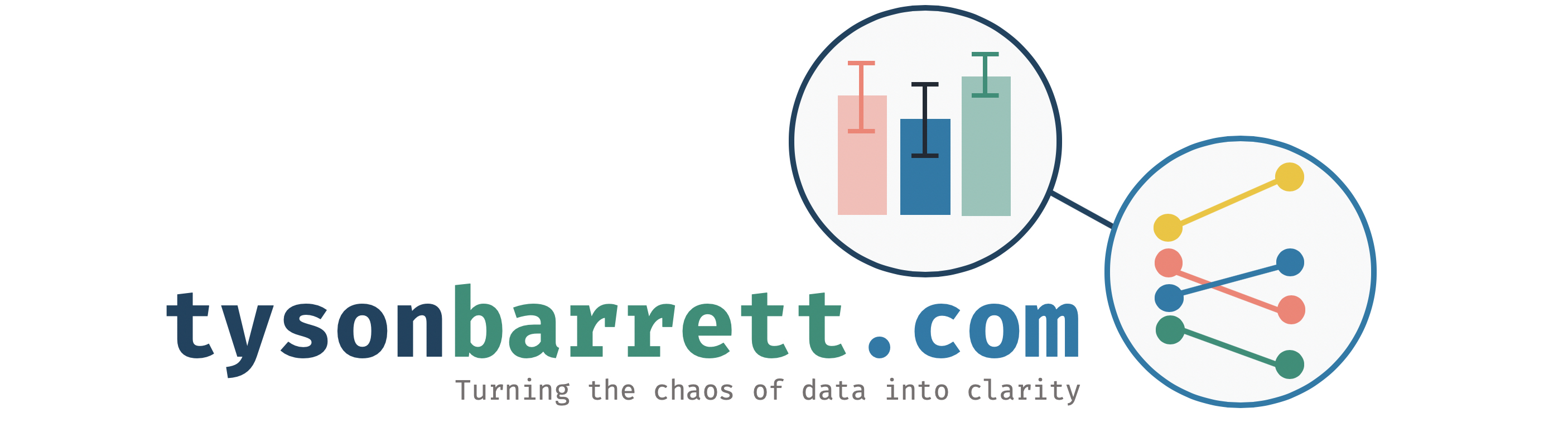Simple Table 1 in R
02 Aug 2017This has been updated to work with the most recent version of the furniture package.
As a follow up to my first post introducing the furniture package, I
wanted to show a much more in depth demonstration of table1’s
capabilities and ease of use. It is the star function of the package, afterall. To prep the data, I will also use another important function in the package–washer()–that allows easy cleaning of variables.
Similarly to my post on furniture we will use NHANES (see my post
here). I have provided the data
here. We will
ask a different question relating to adolescent and early adulthood
depression as it relates to chronic illness (specifically asthma for
this post).
setwd("~/the/path/tothe/directory/") ## set it where your data is at
library(plyr) ## join_all
library(dplyr) ## a bunch of functions
library(purrr) ## map
library(foreign) ## read.xport()
library(furniture) ## table1 and washerd <- list.files()[1:4] %>% ## gets list of files in working directory
map(read.xport) %>% ## reads in each .xpt file
join_all(by="SEQN", type="full") %>% ## joins them by their ID
setNames(tolower(names(.))) %>% ## variables names are now lowercase
select(seqn, riagendr, ridageyr, mcq010, mcq365a, ## selects variables
paq710, paq706, dpq010, dpq020, dpq030,
dpq040, dpq050, dpq060, dpq070, dpq080,
dpq090, dpq100) %>%
filter(ridageyr < 30) ## only young adults and children
names(d) <- c("id", "gender", "age", "asthma", "loseweight", ## renames the variables
"tv_hrs", "act60", paste0("dep", 1:10))
## This is a simple function to apply to the data
## If the max is 9 then 7 and 9 are placeholders for NA
## If the max is 99 then 77 and 99 are placeholders
type1 = function(x){
if (max(x, na.rm=TRUE) == 9){
x = washer(x, 7, 9)
} else if (max(x, na.rm=TRUE) == 99){
x = washer(x, 77, 99)
} else {
x = x
}
}
d <- dmap(d, type1)
## If TV is 8 then that meant no hours watched, changed to 0
d$tv_hrs <- washer(d$tv_hrs, 8, value=0)Table 1 Can Explore
The first thing that table1() can add to your data life is that it can
help with exploratory data analysis. It can inform of relationships,
missing patterns, and much more.
## Explore with Table 1
table1(d, dep1, dep2, dep3, dep4, dep5, dep6, dep7, dep8, dep9, dep10,
splitby = ~asthma, test = TRUE) ## 1 2 Test P-Value
## Observations 830 3962
## dep1 T-Test: 0.85 0.396
## 0.37 (0.7) 0.33 (0.66)
## dep2 T-Test: 0.4 0.689
## 0.31 (0.64) 0.29 (0.61)
## dep3 T-Test: 1.51 0.132
## 0.68 (0.93) 0.58 (0.86)
## dep4 T-Test: 1.82 0.069
## 0.76 (0.88) 0.65 (0.77)
## dep5 T-Test: 0.68 0.495
## 0.44 (0.78) 0.4 (0.78)
## dep6 T-Test: 1.3 0.196
## 0.3 (0.73) 0.24 (0.6)
## dep7 T-Test: 0.83 0.41
## 0.3 (0.71) 0.25 (0.62)
## dep8 T-Test: -0.07 0.948
## 0.18 (0.6) 0.18 (0.54)
## dep9 T-Test: 0.56 0.577
## 0.06 (0.27) 0.05 (0.26)
## dep10 T-Test: 0.56 0.578
## 0.32 (0.56) 0.29 (0.52)
table1(d, dep1, dep2, dep3, dep4, dep5, dep6, dep7, dep8, dep9, dep10,
splitby = ~loseweight, test = TRUE) ## 1 2 Test P-Value
## Observations 220 1388
## dep1 T-Test: 0.94 0.347
## 0.39 (0.76) 0.33 (0.65)
## dep2 T-Test: 1.8 0.073
## 0.39 (0.71) 0.28 (0.59)
## dep3 T-Test: 2.23 0.027
## 0.76 (1) 0.57 (0.85)
## dep4 T-Test: 2.42 0.016
## 0.82 (0.84) 0.65 (0.79)
## dep5 T-Test: 4.64 0
## 0.74 (1) 0.35 (0.73)
## dep6 T-Test: 2.34 0.02
## 0.38 (0.77) 0.23 (0.6)
## dep7 T-Test: 2.08 0.039
## 0.37 (0.74) 0.24 (0.62)
## dep8 T-Test: 1.57 0.119
## 0.26 (0.71) 0.17 (0.52)
## dep9 T-Test: -0.17 0.868
## 0.04 (0.28) 0.05 (0.26)
## dep10 T-Test: 1.38 0.17
## 0.36 (0.62) 0.28 (0.51)
We quickly see that asthma does not appear to be related much to these depression items in this sample; however, that is not true for the “loseweight” variable. This variable consisted of a question asking the individual if a doctor had ever suggested that he/she needed to lose weight. This variable appears to be related to 5 or 6 of the 10 depression items. Specifically, the 10 items are:
dep1is “Have little interest in doing things”dep2is “Feeling down, depressed, or hopeless”dep3is “Trouble sleeping or sleeping too much”dep4is “Feeling tired or having little energy”dep5is “Poor appetite or overeating”dep6is “Feeling bad about yourself”dep7is “Trouble concentrating on things”dep8is “Moving or speaking too slowly or too fast”dep9is “Thought you would be better off dead”dep10is “Difficulty these problems have caused”
So here, “loseweight” is related to “Poor appetite or overeating,” “Feeling bad about yourself,” and “High Difficulty from these problems.”
So now we can explore more aspects about these relationships. Maybe,
instead of means and SD’s, we want counts. table1() gives you counts
when the variable is a factor.
## Explore More
for (i in depvars){
d[, i] = as.factor(d[, i])
}
table1(d, dep1, dep2, dep3, dep4, dep5, dep6, dep7, dep8, dep9, dep10,
splitby = ~loseweight, test = TRUE) ## 1 2 Test P-Value
## Observations 220 1388
## dep1 Chi Square: 10.66 0.014
## 0 115 (72.8%) 736 (75.7%)
## 1 33 (20.9%) 173 (17.8%)
## 2 2 (1.3%) 45 (4.6%)
## 3 8 (5.1%) 18 (1.9%)
## dep2 Chi Square: 4.93 0.177
## 0 113 (71.5%) 762 (78.3%)
## 1 34 (21.5%) 165 (17%)
## 2 6 (3.8%) 32 (3.3%)
## 3 5 (3.2%) 14 (1.4%)
## dep3 Chi Square: 22.42 0
## 0 82 (51.9%) 597 (61.3%)
## 1 52 (32.9%) 248 (25.5%)
## 2 4 (2.5%) 78 (8%)
## 3 20 (12.7%) 51 (5.2%)
## dep4 Chi Square: 7.74 0.052
## 0 62 (39.2%) 493 (50.7%)
## 1 72 (45.6%) 367 (37.7%)
## 2 14 (8.9%) 74 (7.6%)
## 3 10 (6.3%) 39 (4%)
## dep5 Chi Square: 33.78 0
## 0 88 (55.7%) 739 (75.9%)
## 1 40 (25.3%) 160 (16.4%)
## 2 13 (8.2%) 40 (4.1%)
## 3 17 (10.8%) 35 (3.6%)
## dep6 Chi Square: 10.48 0.015
## 0 118 (74.7%) 817 (84%)
## 1 28 (17.7%) 110 (11.3%)
## 2 4 (2.5%) 25 (2.6%)
## 3 8 (5.1%) 21 (2.2%)
## dep7 Chi Square: 6.85 0.077
## 0 118 (74.7%) 810 (83.2%)
## 1 27 (17.1%) 113 (11.6%)
## 2 7 (4.4%) 26 (2.7%)
## 3 6 (3.8%) 24 (2.5%)
## dep8 Chi Square: 4.91 0.179
## 0 134 (84.8%) 857 (88.1%)
## 1 14 (8.9%) 87 (8.9%)
## 2 3 (1.9%) 11 (1.1%)
## 3 7 (4.4%) 18 (1.8%)
## dep9 Chi Square: 1.94 0.584
## 0 153 (96.8%) 935 (96.1%)
## 1 4 (2.5%) 31 (3.2%)
## 2 0 (0%) 5 (0.5%)
## 3 1 (0.6%) 2 (0.2%)
## dep10 Chi Square: 3.41 0.332
## 0 84 (69.4%) 492 (74.4%)
## 1 32 (26.4%) 155 (23.4%)
## 2 3 (2.5%) 11 (1.7%)
## 3 2 (1.7%) 3 (0.5%)
Since the values in the depression scale are much more categorical
(factors), this is much more informative. Here, we also have dep1,
dep4 and possibly dep7 but no longer dep10. This suggests that
“loseweight” is associated with “Having little interest in doing
things,” “Feeling tired or having little energy” as well as “Poor
appetite or overeating” and “Feeling bad about yourself.”
You can keep the missingness in the counts to better understand the distribution of missing.
table1(d, dep1, dep2, dep3, dep4, dep5, dep6, dep7, dep8, dep9, dep10,
splitby = ~loseweight, test = TRUE, NAkeep = TRUE) ## 1 2 Test P-Value
## Observations 220 1388
## dep1 Chi Square: 10.66 0.014
## 0 115 (52.3%) 736 (53%)
## 1 33 (15%) 173 (12.5%)
## 2 2 (0.9%) 45 (3.2%)
## 3 8 (3.6%) 18 (1.3%)
## Missing 62 (28.2%) 416 (30%)
## dep2 Chi Square: 4.93 0.177
## 0 113 (51.4%) 762 (54.9%)
## 1 34 (15.5%) 165 (11.9%)
## 2 6 (2.7%) 32 (2.3%)
## 3 5 (2.3%) 14 (1%)
## Missing 62 (28.2%) 415 (29.9%)
## dep3 Chi Square: 22.42 0
## 0 82 (37.3%) 597 (43%)
## 1 52 (23.6%) 248 (17.9%)
## 2 4 (1.8%) 78 (5.6%)
## 3 20 (9.1%) 51 (3.7%)
## Missing 62 (28.2%) 414 (29.8%)
..... (output truncated)
Using just this one function, we have learned a lot about a handful of
relationships. In conjunction with other summary and exploratory
analysis functions, table1() can add to your ability to spot trends
and patterns quickly.
Table 1 Can Communicate
This is probably the best attribute of table1(). The output of the
function was formatted to produce a table just like many academic “Table
1” tables in peer-reviewed journals. It makes the process of building
the table much simpler–in fact, I’d say it makes it almost too easy.
Just kidding, that’s not really a thing when it comes to creating a
table for a paper. Anything that makes it take less time and have fewer
errors must be a good thing.
Once the data is cleaned, exclusions are made, and the questions of
interest are established, table1() can help make a well-formatted,
easily exportable, simply reproducible table. Here, we’ll assume we’ve
cleaned it and are now ready to report relationships. Note, you may get a warning about the \chi^2 approximation. This is due to low cell counts.
## Communicate
table1(d, gender, age, dep1, dep4, dep5, dep6,
splitby = ~loseweight,
test = TRUE,
output = "stars",
splitby_labels = c("Loseweight", "No Loseweight"),
var_names = c("Gender", "Age", "Little Interest", "Tired", "Appetite", "Feel Bad"))
## Loseweight No Loseweight
## Observations 220 1388
## Gender ***
## 1.61 (0.49) 1.47 (0.5)
## Age
## 21.78 (4.2) 21.67 (4.07)
## Little Interest *
## 0 115 (72.8%) 736 (75.7%)
## 1 33 (20.9%) 173 (17.8%)
## 2 2 (1.3%) 45 (4.6%)
## 3 8 (5.1%) 18 (1.9%)
## Tired
## 0 62 (39.2%) 493 (50.7%)
## 1 72 (45.6%) 367 (37.7%)
## 2 14 (8.9%) 74 (7.6%)
## 3 10 (6.3%) 39 (4%)
## Appetite ***
## 0 88 (55.7%) 739 (75.9%)
## 1 40 (25.3%) 160 (16.4%)
## 2 13 (8.2%) 40 (4.1%)
## 3 17 (10.8%) 35 (3.6%)
## Feel Bad *
## 0 118 (74.7%) 817 (84%)
## 1 28 (17.7%) 110 (11.3%)
## 2 4 (2.5%) 25 (2.6%)
## 3 8 (5.1%) 21 (2.2%)
We were able to print just stars (many journals like this) and we can
adjust the labels both on the stratifying variable (splitby_labels)
and the variables (var.names).
Table 1 Can Pipe
Finally, with the popularity of piping (%>% operator found in dplyr
and magrittr), we’ve built in a feature to add table1() to a
pipeline. It prints the table while not changing the data object so it
can continue in the piping.
d %>%
table1(gender, age, dep1, dep4, dep5, dep6,
splitby = ~loseweight,
test = TRUE,
output = "stars",
splitby_labels = c("Loseweight", "No Loseweight"),
var.names = c("Gender", "Age", "Little Interest", "Tired", "Appetite", "Feel Bad")) %>%
filter(age > 20 & age < 50) %>%
table1(gender, age, dep1, dep4, dep5, dep6,
splitby = ~loseweight,
test = TRUE,
output = "stars",
splitby_labels = c("Loseweight", "No Loseweight"),
var_names = c("Gender", "Age", "Little Interest", "Tired", "Appetite", "Feel Bad")) ## Loseweight No Loseweight
## Observations 220 1388
## Gender ***
## 1.61 (0.49) 1.47 (0.5)
## Age
## 21.78 (4.2) 21.67 (4.07)
## Little Interest *
## 0 115 (72.8%) 736 (75.7%)
## 1 33 (20.9%) 173 (17.8%)
## 2 2 (1.3%) 45 (4.6%)
## 3 8 (5.1%) 18 (1.9%)
## Tired
## 0 62 (39.2%) 493 (50.7%)
## 1 72 (45.6%) 367 (37.7%)
## 2 14 (8.9%) 74 (7.6%)
## 3 10 (6.3%) 39 (4%)
## Appetite ***
## 0 88 (55.7%) 739 (75.9%)
## 1 40 (25.3%) 160 (16.4%)
## 2 13 (8.2%) 40 (4.1%)
## 3 17 (10.8%) 35 (3.6%)
## Feel Bad *
## 0 118 (74.7%) 817 (84%)
## 1 28 (17.7%) 110 (11.3%)
## 2 4 (2.5%) 25 (2.6%)
## 3 8 (5.1%) 21 (2.2%)
## Loseweight No Loseweight
## Observations 118 760
## Gender **
## 1.62 (0.49) 1.47 (0.5)
## Age
## 25.1 (2.66) 24.8 (2.62)
## Little Interest *
## 0 72 (72.7%) 506 (78.3%)
## 1 19 (19.2%) 104 (16.1%)
## 2 2 (2%) 26 (4%)
## 3 6 (6.1%) 10 (1.5%)
..... (output truncated)
This example isn’t incredibly useful, but hopefully it illustrates that it can flow easily within a pipe.
Stratify by Two or More Variables
It is possible to stratify by two or more variables as well. This can be done via:
table1(d,
gender, age, dep1, dep4, dep5, dep6,
splitby = ~interaction(loseweight, asthma),
test = TRUE,
var.names = c("Gender", "Age", "Little Interest", "Tired", "Appetite", "Feel Bad"))Conclusion
I hope this helped demonstrate the utility of the function. Let me know if you’d like additional features or if you have found it useful in your work.