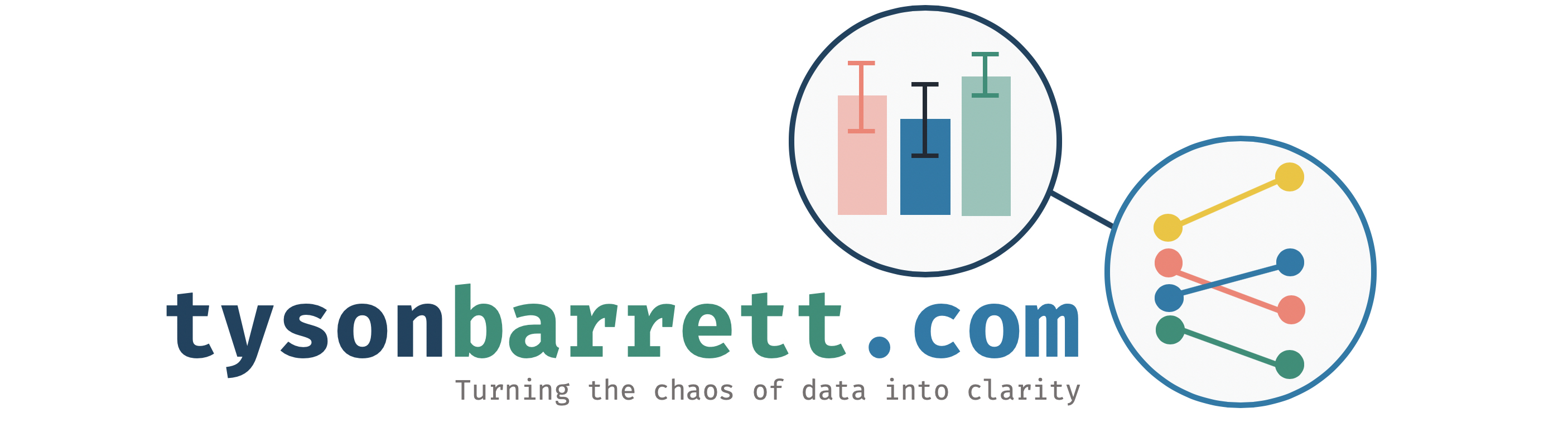Six Things I Learned While Making `tidyfast`
13 Nov 2019This post highlights six major themes of what I learned while creating the
tidyfast R package. This process
taught me about the tidyverse, data.table, R, and data science in
general.
Before getting into that though, disclaimer: I am not part of the
development teams of either the tidyverse or data.table. Instead, I
am a big fan of both, and have profound gratitude for what they’ve
allowed R to become. As such, my lessons are my opinions and don’t
reflect the opinions of either group. And it should be noted that these
are things I learned making a package that creates tidy-like functions
with data.table. As such, most of the topics discussed will have to do
with these packages.
TL;DR
The six lessons I learned:
tidyverseanddata.tablehave many similarities even though their overall frameworks are different- Both the
tidyverseanddata.tableare doing things to make it harder to mess up your data - Data grammar, as explicitly stated in
dplyr, is important - Speed and efficiency, as shown by
data.table, are important - Both 3 and 4 are not mutually exclusive
- Nothing works for every situation, but a general workflow can apply to most situations
These lessons highlight the complimentarity and overlap between the
powerful frameworks of the tidyverse and data.table.
Lesson 1: tidyverse and data.table have many similarities even though their overall frameworks are different
With the obvious differences between the two, I’m not sure what I was expecting here. But as I became more familiar with both, similarities became more and more clear. Consider some of those similarities below:
- Both use an extension of data frames. The
tidyversehastibbles, which come with a cleaner and clearer printing method, is safer (doesn’t change types as easily), and allows informative attributes (e.g. grouped data). Similarly,data.tablehas a more informative printing method, is safer (again makes accidental changes of types harder), and has informative attributes (e.g. sorted by the key). As an example, the printing approaches are shown below:
library(tidyverse)
library(data.table)
library(nycflights13)
flights2 <- flights[, 1:6]
flights_tbl <- as_tibble(flights2)
flights_dt <- as.data.table(flights2)
flights_tbl## # A tibble: 336,776 x 6
## year month day dep_time sched_dep_time dep_delay
## <int> <int> <int> <int> <int> <dbl>
## 1 2013 1 1 517 515 2
## 2 2013 1 1 533 529 4
## 3 2013 1 1 542 540 2
## 4 2013 1 1 544 545 -1
## 5 2013 1 1 554 600 -6
## 6 2013 1 1 554 558 -4
## 7 2013 1 1 555 600 -5
## 8 2013 1 1 557 600 -3
## 9 2013 1 1 557 600 -3
## 10 2013 1 1 558 600 -2
## # … with 336,766 more rows
flights_dt## year month day dep_time sched_dep_time dep_delay
## 1: 2013 1 1 517 515 2
## 2: 2013 1 1 533 529 4
## 3: 2013 1 1 542 540 2
## 4: 2013 1 1 544 545 -1
## 5: 2013 1 1 554 600 -6
## ---
## 336772: 2013 9 30 NA 1455 NA
## 336773: 2013 9 30 NA 2200 NA
## 336774: 2013 9 30 NA 1210 NA
## 336775: 2013 9 30 NA 1159 NA
## 336776: 2013 9 30 NA 840 NA
- Both rely on non-standard evaluation, making it easier to interact
with variables without redundancies. For example, in the
tidyverse, interacting with variables happens within functions that don’t require repetitivedf$..code or lots of quotes.data.tabledoes this similarly, but within thedata.tablesquare brackes (e.g.dt[var == 1]). The form of non-standard evaluation does differ somewhat between the two (I’ll discuss this later). For now, consider the following examples showing their similar syntax:
# tidyverse
filter(flights_tbl, dep_delay > 100)
# data.table
flights_dt[dep_delay > 100]-
Both have a way of piping/chaining commands.
tidyverseuses pipes (%>%) whiledata.tablehas built in functionality with their square brackets ([]). Notably, pipes can be used withdata.tablebut hasn’t seemed to be used a lot yet. -
Both use either
CorC++to improve speed.data.tableuses this for nearly all of the functionality, whiletidyverseuses it often but not nearly as much. -
Both have ways to interact with their non-standard evaluation programmatically. They go about it very differently, but both allow this to happen in various ways (e.g. `` operator in
dplyr). -
Both have a team of developers that work together in a synergistic fashion. These teams come with a range of experiences, expertise, and perspectives.
On the other hand, there are important differences in emphasis, style, and framework. These differences make the two, in my opinion, quite complimentary. Where one falls short, the other shines. And vice versa. Some of these differences will be highlighted in these next lessons discussed next. But here I wanted to highlight some notable differences.
-
tidyversehas recently emphasized type safety (seevctrsfor example). This matches their overall style of being explicit in all behavior. This, at times, is at the expense of parsimony. -
data.tableemphasizes speed and efficiency in both performance and syntax. This creates flexibility and conciseness, but, at times, can lack explicit syntax. Most of the underlying behavior ofdata.tablerelies on their extensive library ofCcode that almost always creates opportunities to work with data that most other programs could not even begin to work with. -
tidyverseworks with a whole host of packages (possibly somewhat based on the idea of “conscious decoupling”) all designed for specific purposes. This makes it so these have several dependencies (dplyrcurrently as 11 imports and 25 suggests).data.table, on the other hand, is very self-contained with only 1 import (“methods”, which is always included in R) and 8 suggests. This idea is not as simple as just counting dependencies, however. To better understand the situation, I recommend watching Jim Hester’s talk. -
Related to dependencies, the
tidyversehas many (100’s) functions that are clear about their functionality.data.tablehas only a few functions total. Depending on your personal preferences, one may work better than the other for you. But keep in mind, and I discuss it more later on, that nearly all functionality in each can be replicated by the other (some of this is shown indtplyrandtidyfast). -
data.tableuses a special operator that assigns by reference (or in place). This avoids a copy of the data, but with how R does shallow copies (only copies what is absolutely necessary), this has become less necessary. As such, thetidyversedoes not use any modifications in place.
These are just some of the differences, and in several ways, it helps
meet the needs of a variety of analysts with varying styles. Instead of
a weakness in the R world, I see this as a great strength. This strength
has been clearly demonstrated even more so with the collaboration
between data.table and tidyverse teams on making dtplyr.
Lesson 2: Both the tidyverse and data.table are doing things to make it harder to mess up your data
In vctrs, Hadley and the tidyverse team show some crazy examples of
ways R can really mess up. Consider:
c(factor("a"), factor("a"))## [1] 1 1
If you are like me, your first reaction was a series of emojis: 🤔 😱 😞 😿
🤨. The tidyverse team has been working on ways to make sure things
like this don’t happen, particularly with vctrs.
Importantly, though, both data.table and tidyverse have many safety
checks to make sure one doesn’t mix data types already integrated into
their frameworks. Along with these safety checks, they both have more
informative errors, that can help shape how a user can fix any issues
they encounter. Compared to base R errors, these are much more
approachable.
Personally, I’m grateful for both working hard to make it easier to keep my data consistent and to work through errors.
Lesson 3: Data grammar is important
Being able to communicate about data wrangling across languages is important. It allows individuals to communicate methods, goals, and ideals, without regards to how these are actually done with code. For example, being able to discuss the steps needed to extract, manipulate, and clean data using SQL or R is often beneficial within an organization.
However, even more important is being able to communicate within a
language. Recently, this has been a concern for some with the rise of
the tidyverse, as it has profoundly changed the way users interact
with R. The concern is that the use of R could become split, with some
only using tidyverse syntax while others use more base R syntax (or
data.table syntax).
This may become the case in years to come. I don’t know. But I’m not
convinced that it is a problem. The thing that needs to be clear is the
grammar of what is happening, regardless of the syntax used to perform
it. Whether one is using all base R syntax or using pipes and other tidy
functions, it is important that we can communicate what is actually
being done with the data in concrete, accepted terminology. Because
dplyr and friends already offer a grammar that has been widely
accepted in the R community, it is probably smart to build on this and
use, at least some, of the verbs offered there. This, whether explicitly
used in function names or implicitly through base R or data.table
syntax, is less important (although arguably relevant in some contexts).
But the adoption of the grammar is what is important—to be able to
communicate across modalities and styles.[1]
Lesson 4: Speed and efficiency are important
It is a common misconception that R is super slow, when in fact it can
be incredibly fast. A little familiarization with data.table can be
convincing pretty quickly that R is often as fast or faster than other
data software. Just see the table on data.tables
website. It clearly shows how
well R stacks up to other major data software (particularly when using
data.table).
In many situations, this performance is not just nice, it is necessary. A recent tweet by Ivan Leung highlighted one way an organization sees data work across different packages given they work with much more than 1 million lines of data.
@mdancho84 @bizScienc guide is my go-to (see pic).
— Ivan Leung (@urganmax) November 12, 2019
I like keeping input, model & output objects in one dataframe; nesting is ideal for this, with combo of mutate+map\*(). But tidyverse framework hits a limit with bigger data set…{tidyfast} to the rescue 🙌🏼 pic.twitter.com/VbAgpj5Yvh
Lesson 5: Grammar and speed/efficiency are not mutually exclusive
It may seem, at times, that you can have an explicit, easy-to-read syntax or speed/efficiency. Turns out, there is no such dichotomy. In fact, both can happen simultaneously. There are several examples:
- Many functions in
dplyrare both relatively fast (sometimes using Rcpp under the hood) and explicit in functionality. tidyfastattempts to do have explicit functionality with other functions (e.g. nesting and unnesting) usingdata.tablebehind the scenes.dtplyrmakes use of this extensively by making manydplyrfunctions built ondata.table.data.tablesfread()function is extremely fast and explicit in functionality.data.tablesdt[i, j, by]syntax can be very clear in function while being extremely fast.
Importantly, though, is that familiarity with data.table or base R (or
any other syntax) makes many functions that don’t explicitly use the
grammar just as clear as if they were. That is, the readability of code
depends heavily on who is reading it. But to emphasize lesson 3, we
should still be able to communicate what is happening with a shared
grammar.
This leads us to our last lesson.
Lesson 6: Nothing works for every situation, but a general workflow can apply to most situations
As much as I’ve wanted a single framework to work well for every data situation that I find myself in, it just doesn’t seem to exist. Some situations lend themselves to one; and another to another. So what can one do? Learn everything?
I don’t think so. Instead, I think learning workflows that allows you to take messy, disconnected data to tidy, connected data is what will help in nearly all situations.
This relates to understanding the data grammar. With such understanding,
you can search for the data verb you need to perform and the framework
that would work best for your situation. This is ultimately what led me
to start working on tidyfast. I wanted to see if a very “tidy”
approach, that of nesting and unnesting data into and from list-columns
could be done in a “non-tidy” package: data.table. It became clear
that it could be done.
The functions found in tidyfast show that a common grammar (using the
terms “nesting” and “unnesting” data into list-columns) was transferable
and could be replicated with code that looks very different. Even though
the functions in tidyfast are not nearly as well tested and used as
those found in the tidyverse, it is an option that can be used in
situations that call for it without changing the overall workflow or
changing the data grammar that is used.
Miscellaneous Notes
Any general workflow should include safe-guards. This is particularly necessary when you are using a syntax you are less familiar with. These safe-guards can be:
- including simple tests (e.g.
assertthat) in your scripts that make sure things are working - using data approaches like nesting to keep analyses and cleaning within groups
- avoiding excessive copying-and-pasting and, instead, rely more on functions and loops
- read the documentation on any packages you are using
These can help one regardless of workflow preferences.
Conclusions
R is a beautiful mix of various styles of syntax that can provide
functionality for nearly any data situation. Both tidyverse and
data.table have much overlap in functionality but also offer vast
complementarity. This provides great strength to the R community and
adds flexibility to handle a wide range of data challenges.
Upcoming Post
In the next few weeks, I will post about a general workflow that can be
used with dtplyr and tidyfast together. This will provide a general
example that can be used when needed.
[1] Note, the dt[i, j, by] arguably is a grammar itself but is not
often appreciated as such.